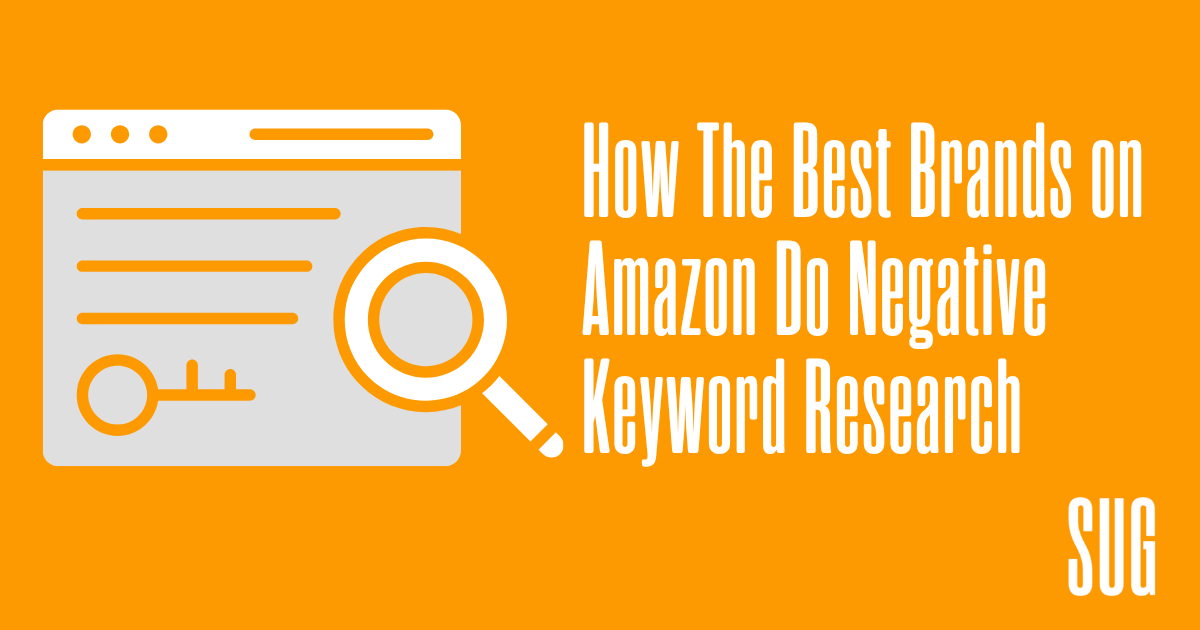Amazon Listing Optimization includes utilizing your title, bullet points, image stack, and A+ content to set your best foot forward.
These key features are considered in Amazon’s A9 algorithm, which decides the best products to recommend to users under a specific search result.
Having optimized images is only part of the equation for a great Amazon product listing optimization!
Having optimized images also helps convert customers. The information provided within your image stack should be enough to encourage them to add to cart without doing extra research.
Want to learn how to create the best Amazon images? Read our blog post below!
The Mobile Amazon Shopper User Experience
Did you know that over 80% of searches on Amazon come from mobile devices?
With this in mind, it’s smart to optimize your Amazon listings to mobile users.
Think about when you’re scrolling through Amazon or social media on your phone. What draws you in?
You’re most likely not going to click on listings with blurry images, no reviews, and confusing headlines.
Make the decision as easy as possible for your customer. An optimized Amazon listing will easily draw shoppers to your listings and set yourself apart from the competition.
To understand the customer’s buying process, let’s walk through what a customer does when they see your listing.
1. Product Exploration Via Search Terms
Most times, customers begin their search on Amazon by looking up a search term in the search bar. These are often unbranded, and the customer is on a search for a product without a specific brand name in mind.
The first thing they see are the thousands of listings that come up under that search term. Over 80% of Amazon sales happen on the first page. Once they arrive at that first page, they look through all the listings, only having the hero image and title as a reference.
Shoppers can now scroll through your carousel images without clicking on a product, having optimized images will set you apart fast and easily!
2. Customer Clicks on a Product Page
The customer will then choose one product to click on. Whether on mobile or desktop, their initial focus will again be on the carousel of images. Easily explain to customers who you are and what your offering is within these images!
If you do this right, your images alone will convince the customer to purchase, without even looking at your bullet points, A+ Content, reviews, or competitor offerings.
3. Customer Scrolls Down for More Info
Once customers are done swiping through the image carousel, they will scroll down.
On the desktop, they will see your bullet points first. On mobile, they will see your A+ content first. Having both optimized ensures you will increase your conversion rate!
How Optimizing Your Amazon Image Stack Increases Sales
Why should you care about spending all this time and effort on optimizing your images?
Because it will increase your sales.
Not only does Amazon’s algorithm prefer listings with optimized images, but your customers do too. You can now swipe through an Amazon listings image carousel without even clicking on your product.
With Amazon’s new image scrolling feature on search pages, you can make sales without customers even looking at your full listing!
If your images alone can convince a customer to buy, you’re making their buying process as simple as possible.
How to Optimize Images for Amazon
What does it take to optimize your images for Amazon?
At Straight Up Growth, our content department takes care of all listing optimization services! We work closely with the brands we represent to ensure we’re maintaining their brand voice and style in all updates we make to their Amazon listings.
We mainly use existing images from their marketing materials, and use design tools like Canva and Adobe Creative Suite to add text or other elements to images.
As a general rule of thumb, 1500 x 1500 px is best for all images.
We will break down the steps on how to optimize each type of image below:
Hero / Main Images
The hero image is the main image that will show up first on your Amazon product listing, along with the product title.
Keep this simple image in your stack, just a product photo on a white background!
Do make sure this image is optimized for the front page of your product listing, and ensure it has good image quality. Amazon does not allow Hero Images over 10MB.
Don’t add any additional text or images and keep white space to a 1:1 aspect ratio.
Supplemental Images
Supplemental images will show up in a carousel after your hero image. These should include lifestyle images and can be on any background. There can be up to 9 images in the carousel, and these are best uploaded in JPG or PNG to ensure photo quality.
At Straight Up Growth, we believe having optimized supplemental images is one of the key factors in a good vs great Amazon listing!
These images are important for conversion, as it drives home the offer and inspires buyer confidence.
Do have fun and show off your brand’s voice and product features. Include the colors of your branding and images of the product in use.
Do use text to provide more information! Include reviews and testimonials of the product.
Do get specific! What is included in their purchase and quantity should be included clearly.
Don’t mention your competitors. A chart comparing yours and your competitors offerings is a popular way to communicate value, but do not specifically mention the name of your competitors.
Tip: Check your Amazon reviews, there may be some golden testimonials to use!
A+ Content
A+ Content is one of the most underrated parts of having an optimized Amazon listing!
A+ Content is an opportunity to add even more lifestyle images in your listing.
Previously, after your image carousel and title, bullet points were the focal point for mobile shoppers. Now, it’s A+ Content, which will be the first thing mobile users see when scrolling down.
These images can be larger, and tell more of a brand story. This is a great place to explain the overall brand mission, as well as cross promote your other products! These can be child ASIN’s, or other products separate from the current offering.
Many Amazon sellers use their A+ content to add charts, comparing various offerings or mention complimentary products.
When to Use Text in Your Amazon Image Stack
Infographics with small bullet points of text are the best way to optimize text use on supplemental images!
Do use about 20-25 words per image. Keep the text consistent on each slide, such as a features slide
Do mirror the text to your bullet points in the product description
Don’t make text too small. Having short bullet points or sentences allows you to keep the font size readable
Your text should have the potential customer’s questions in mind.
Who is this product for?
How does it work?
What does the product do?
What makes it different from similar products?
What’s included in my purchase?
Including any keywords that came up in your keyword research or you’re currently using in advertising campaigns on & off Amazon should be used in your image text as well.
Testing Your Amazon Image Optimization
The easiest way to test if your Amazon Image Optimization efforts are working, is to see an increase in sales and conversions.
Having optimized hero and carousel images can lead to more clicks on your listing, which can easily be tracked in your Seller Central Account.
Depending on your growth goals, keeping a close eye on your conversion and clickthrough rates can help determine the effectiveness of your new images. One sign your images may not be as effective is if you have a high clickthrough rate, but lower amount of conversions. This means people are clicking on your listing, but not making a purchase.
Check your reviews! Some of our Straight Up Growth clients have seen an increase in positive reviews after optimizing their Amazon images.
Amazon Image FAQs:
How many photos should an Amazon listing have?
One for your hero image is the minimum, but majority of our listings have around 5 images in the carousel
Do all Amazon images need white background?
We would recommend only having a white background for the hero image; all other supplemental images can have color, or be lifestyle images from your existing marketing materials.
What is the best image size for Amazon?
1500 x 1500 px is a good rule of thumb. Your hero image cannot be larger than 10MB. Supplemental images are best uploaded in JPG or PNG for best quality.
Why are my Amazon images blurry?
Depending on which editing tools you use, this may be for a few reasons. One possibility is lower quality on the original image. If you used a tool to remove the background of an Amazon product image, this may also lower the image quality.